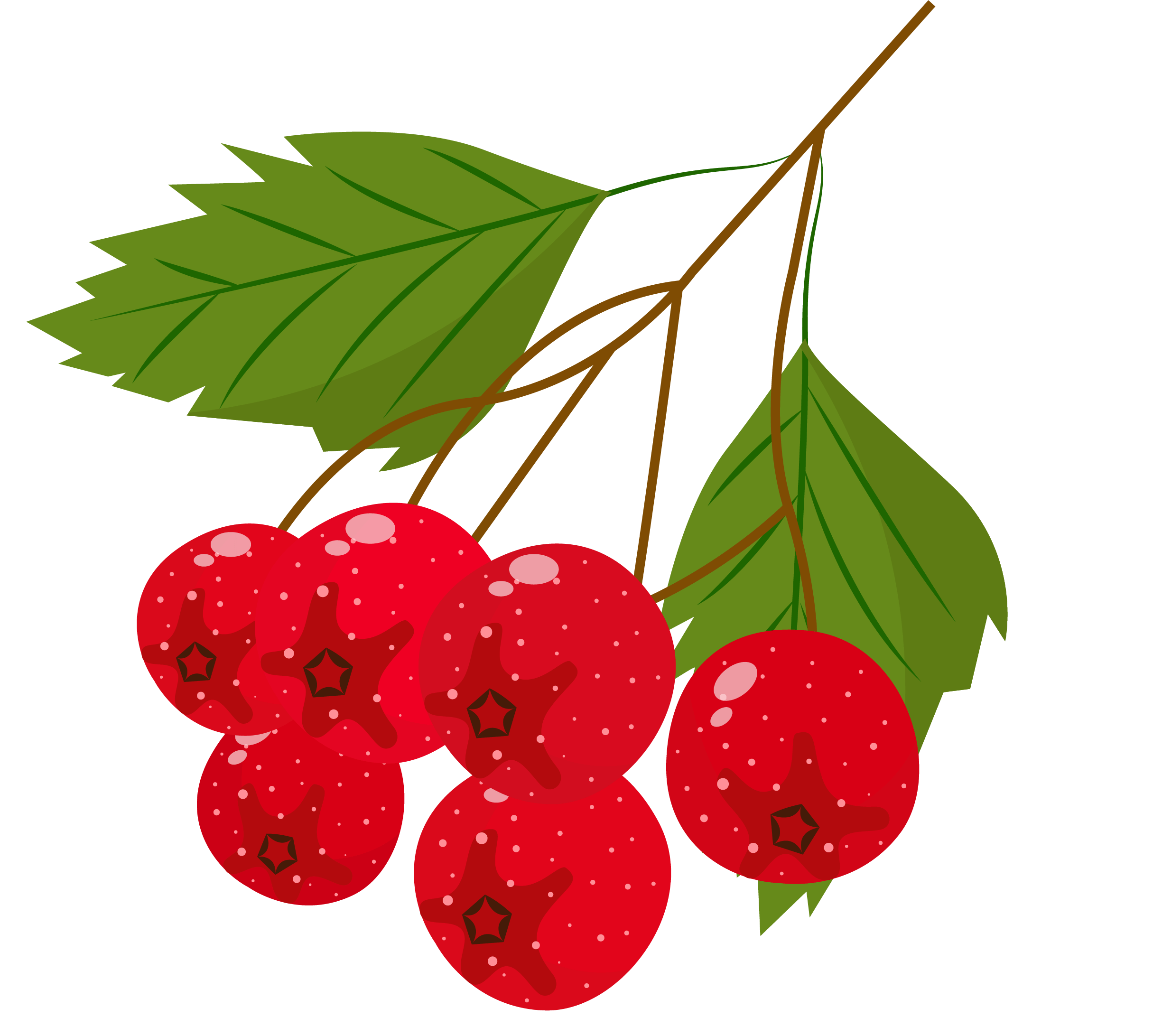# HtInputNumber 输入框
HtInputNumber 自定义输入框组件,基于el-input-number实现;
Author andy.ten@tom.com & xukaixing@hotmail.com
# 示例
Copy
# API
# InputNumber Attributes
| 参数 | 说明 | 类型 | 可选值 | 默认值 |
|---|---|---|---|---|
| vref | 设置input的ref属性 | String | — | — |
| name | 设置input的name属性 | String | — | — |
| value | 设置input的value属性 | Number,String | — | — |
| placeholder | 设置placeholder属性 | String | — | 请输入 |
| disabled | 设置disabled属性 | Boolean,String | true / false | false |
| visible | 设置是否可见 | Boolean | true / false | true |
| size | 设置input的大小属性 | String | medium / small / mini | small |
| min | 设置input的value最小值 | Number | — | — |
| max | 设置input的value最大值 | Number | — | — |
| step | 设置input的点击后增加或减少幅度值 | Number | — | 1 |
| stepStrictly | 设置是否只能输入 step 的倍数 | Boolean | true,false | false |
| precision | 设置数值精度 | Number | — | — |
| position | 设置按钮位置 | String | right | — |
| biz-type | 业务属性:tableedit-表格输入框 | String | tableedit | tableedit |
| columnProp | 当是表格编辑input时列属性值 | String | — | — |
# InputNumber Event
| 方法名 | 说明 | 参数 |
|---|---|---|
| input | 值改变时响应方法 | (inputValue) |
| blur | 焦点失去响应方法 | (event,inputValue,field) |
| focus | 获取焦点响应方法 | (event,inputValue,field) |
| keydown | 获取按键按下响应方法 | (event) |
| change | 获取改变值后响应方法 | (currentValue, oldValue) |
# 版本
- v1.0.4