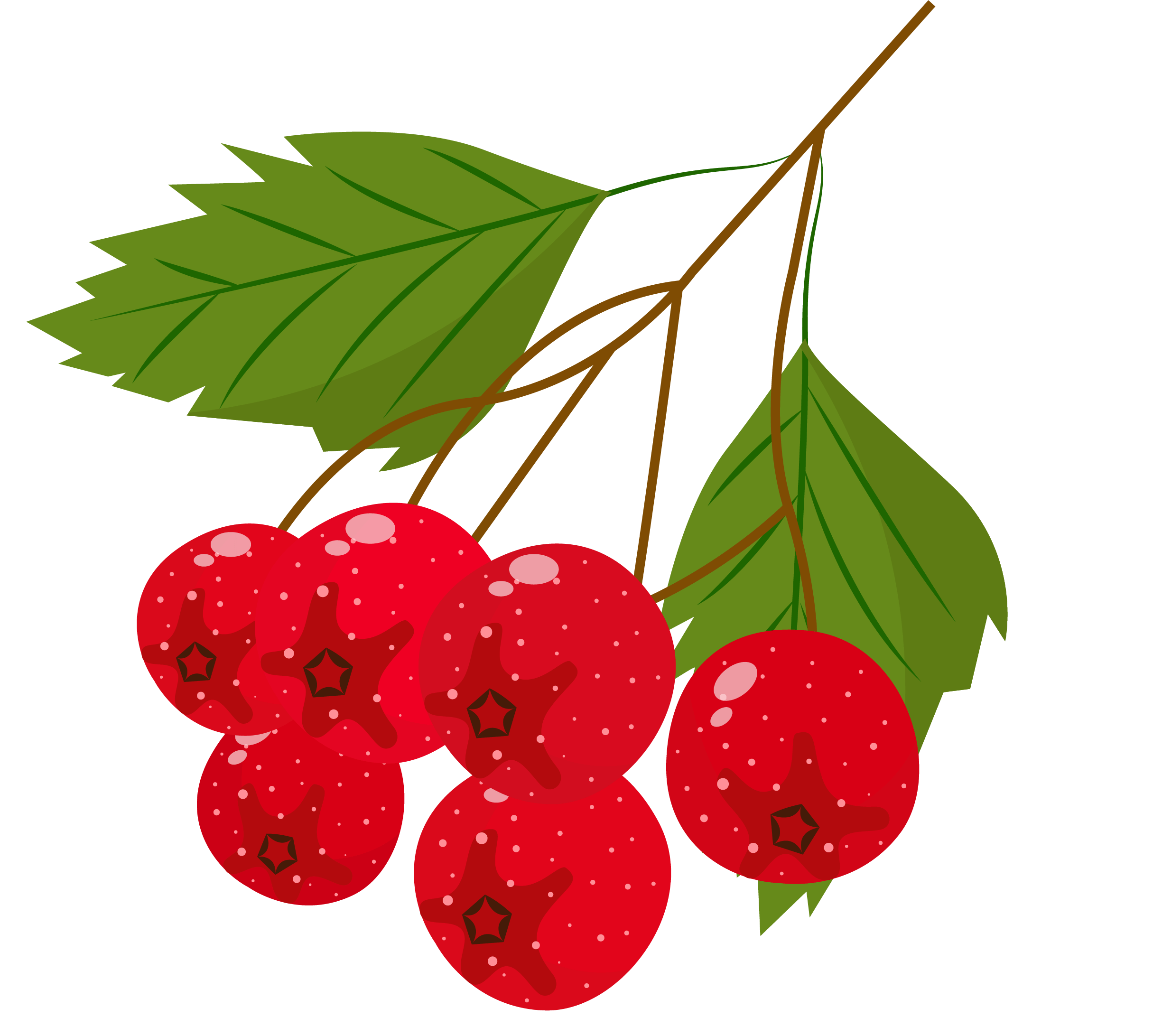# HtForm 说明
HtForm 自定义表单组件,基于el-form实现;
Author andy.ten@tom.com & xukaixing@hotmail.com
# 示例
Copy
# API
# Form Attributes
| 参数 | 说明 | 类型 | 可选值 | 默认值 |
|---|---|---|---|---|
| ref-form | 设置form的ref属性 | String | — | — |
| form-list | 设置form的表单域list | Array | — | — |
| divider | 设置form的分栏标题 | String | — | 检索分栏 |
| is-divider | 设置是否默认自带分栏 | Boolean | true,false | true |
| size | 设置form大小 | String | medium / small / mini | small |
| form-style | 设置form风格样式 | Object | :form-style="{width:'400px'}" | — |
| label-width | 设置label宽度 | String,Number | 不带px的数字 | 90 |
| scroller | 设置form是否显示滚动条 | Boolean | true,false | true |
# Form Slots
| name | 说明 |
|---|---|
| default | 设置form默认插槽,对于查询表单,插槽为 <ht-search-bar/> 按钮 |
# Form Methods
| 方法名 | 说明 | 参数 | 示例 |
|---|---|---|---|
| — | — | — | — |
# Form-Item Attributes
| 参数 | 说明 | 类型 | 可选值 | 默认值 |
|---|---|---|---|---|
| type | 设置表单域的type属性 | String | text / textarea / dic / date / datetime / layer / number | text |
| label | 设置表单域的label属性 | String | — | — |
| format | 设置表单域的format格式属性 | Array | — | [0, 'isAny', 30] |
| field | 设置表单域的field字段属性 | String | — | — |
| hidden | 设置表单域是否隐藏属性 | Boolean | true,false | false |
| disabled | 设置表单域的disabled属性 | Boolean | true,false | false |
| readonly | 设置表单域的只读属性 | Boolean | true,false | false |
| placeholder | 设置表单域的placeholder属性 | String | — | — |
| colspan | 设置表单域的colspan占用列属性 | Number | 1 / 2 / 3 / 4 | — |
| size | 设置表单域的size属性 | String | medium / small / mini | — |
| clear | 设置表单域字典类型清空的回调方法 | Function | — | — |
| blur | 设置表单域失去焦点的回调方法 | Function | — | — |
| focus | 设置表单域获取焦点的回调方法 | Function | — | — |
| rows | 设置表单域textarea的rows属性 | Number | — | — |
| autosize | 设置表单域textarea的自适应内容高度, 可传入对象,如: { minRows: 2, maxRows: 6 } | Boolean / Object | — | false |
| dicType | 设置表单域字典类型的字典类别 | String | — | — |
| dicRemote | 设置表单域表选字典远程方法 | Function | — | — |
| multiple | 设置表单域字典类型是否可多选属性 | Boolean | true / false | false |
| showLabel | 设置表单域字典类型的显示label | String | — | — |
| filtercode | 设置表单域字典类型的过滤值属性 (按value过滤) | String | — | — |
| cb | 设置表单域字典类型选中的回调方法 | Function | — | — |
| isreload | 设置表选字典是否使用缓存 | Boolean | true / false | false |
| options | 设置级联字典的级联内容 | Array | — | — |
| dateType | 设置表单域日期类型的属性 | String | date / datetime / daterange / year / month / week | date |
| disabledDateFunc | 设置表单域日期类型的禁用日期 | Array | — | — |
| disabledDate | 设置表单域日期类型的禁用状态, 参数为当前日期,要求返回 Boolean | Function | — | — |
| editable | 设置表单域日期类型输入框是否可编辑 | Boolean | true / false | true |
| visible | 设置表单域是否可见属性 | Boolean | true / false | true |
| min | 设置number类型输入框的最小值 | Number | — | — |
| max | 设置number类型输入框的最大值 | Number | — | — |
| step | 设置number类型输入框的步长 | Number | — | — |
| precision | 设置number类型输入框的数值精度 | Number | — | — |
| defaultTime | 设置时间输入框默认能够选择的时间 | Array | — | — |
| lazy | 设置级联字典是否懒加载 | Boolean | true / false | false |
| lazyLoad | 设置级联字典懒加载方法 | Function | — | — |
| createRow | 设置表单是否创建新行 | Boolean | true / false | false |
| render | 自定义表单域格式级样式 | Function | — | — |
# 版本
- v1.3.8