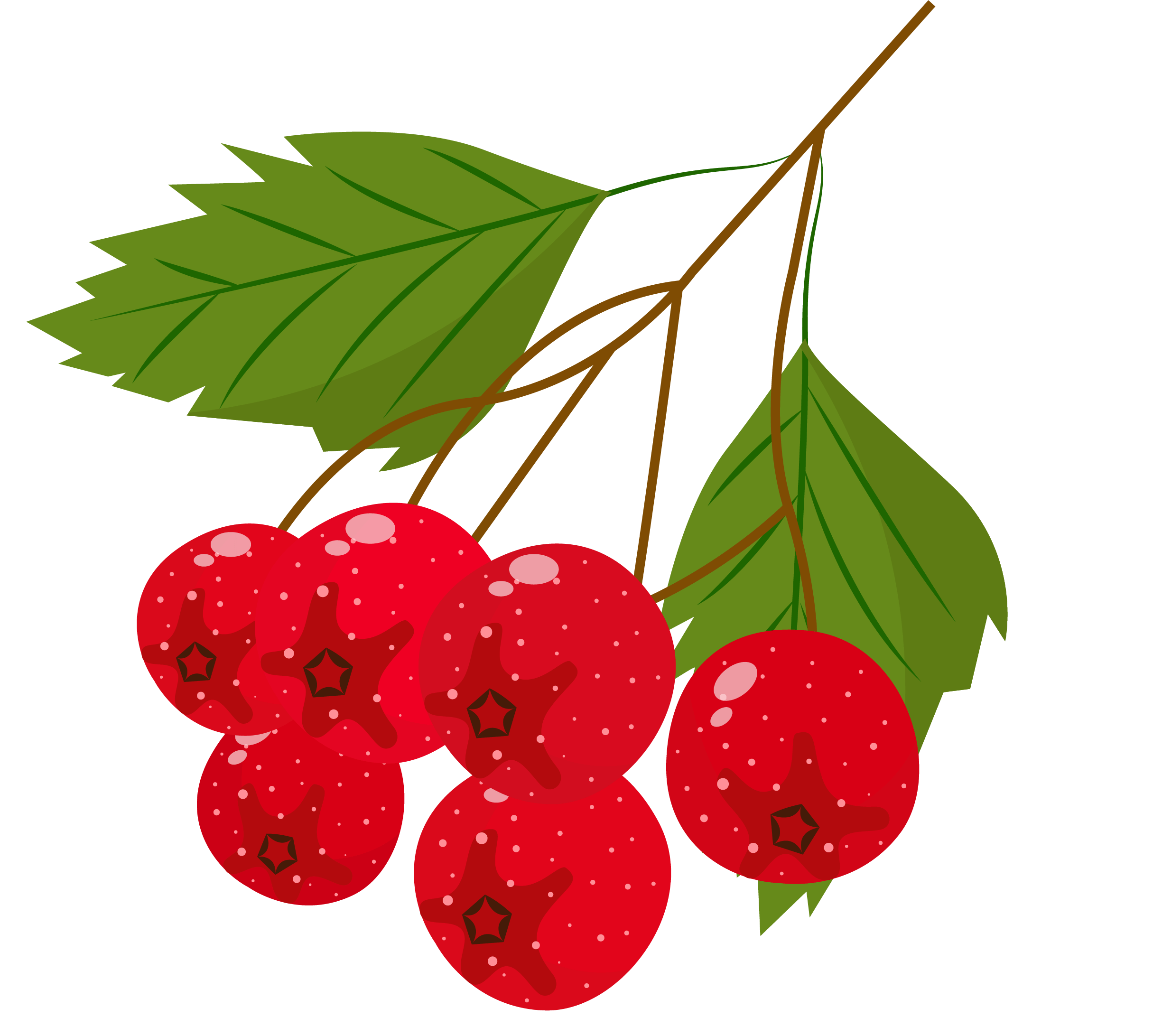# HtButton 说明
HtButton 自定义输入框组件,基于el-button实现;
Author andy.ten@tom.com & xukaixing@hotmail.com
# 示例
按钮类型: 主要 成功 信息 警告 错误 重置 带icon
Copy
# API
# Button Attributes
| 参数 | 说明 | 类型 | 可选值 | 默认值 |
|---|---|---|---|---|
| type | 设置button的type属性 | String | primary / success / info / warning / danger | — |
| text | 设置button显示文本 | String | — | — |
| otext | 设置button原始文本 | String | — | — |
| size | 设置button的大小 | String | — | small |
| visible | 设置是否可见 | Boolean | true / false | true |
| confirm | 设置是否带确认框 | Boolean | true / false | false |
| loading | 设置loading属性 | Boolean | true / false | false |
| disabled | 设置disabled属性 | Boolean,String | true / false | false |
| icon | 设置按钮icon图标 | String | — | — |
| bizType | 按钮业务属性 | String | reset / import / export | — |
| nativeType | 按钮按钮原生type属性 | String | button / submit / reset | button |
| refForm | 按钮关联的表单ref | String | — | — |
| perms | 按钮的授权权限 | String | — | — |
# Button Event
| 方法名 | 说明 | 参数 |
|---|---|---|
| click | 按钮点击方法 | (event) |
# 版本
- v1.1.0
← HtRadio单选框 HtBadge标记 →